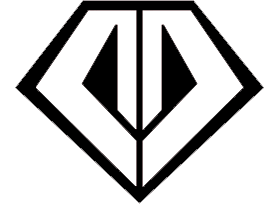There are two key parts to Google Tag Manager: Tags and Triggers.
A tag represents ―what should I do? (ex. fire a Facebook pixel).
A trigger represents ―when should I do it? (ex. fire the pixel on every page).
There are lots of built-in tags, with many approved vendors (LinkedIn, SearchForce, Google AdWords). If you have the option, use the built-in tags. However, sometimes you see there‘s no built-in. One common issue is that there‘s no built-in Facebook pixel. What you can do is copy and paste in a pixel code by making a custom HTML Tag.
When accessing Tag Manager options, always use Universal Analytics for the Configure Tag option. Why use Google Tag Manager for pixels and tracking? Use the tag manager to eliminate trash data. Consider one scenario: you have a website and clone pages for simplicity. Your conversion pixels include the data from the cloned page and add their own. Every time you clone a page, you‘re creating trash data, which clogs your system and gives you false information.
Google Tag Manager helps you keep your data clean and uncluttered. You can get real insights when you have the truth from your data. Realize that no one application will give you the perfect truth. Your goal is to filter out information, which is useful to you. Each application (Google, etc.) will make you a version of the truth, which you then use to make decisions. Your goal is to eliminate the trash data, which obscures the truth.